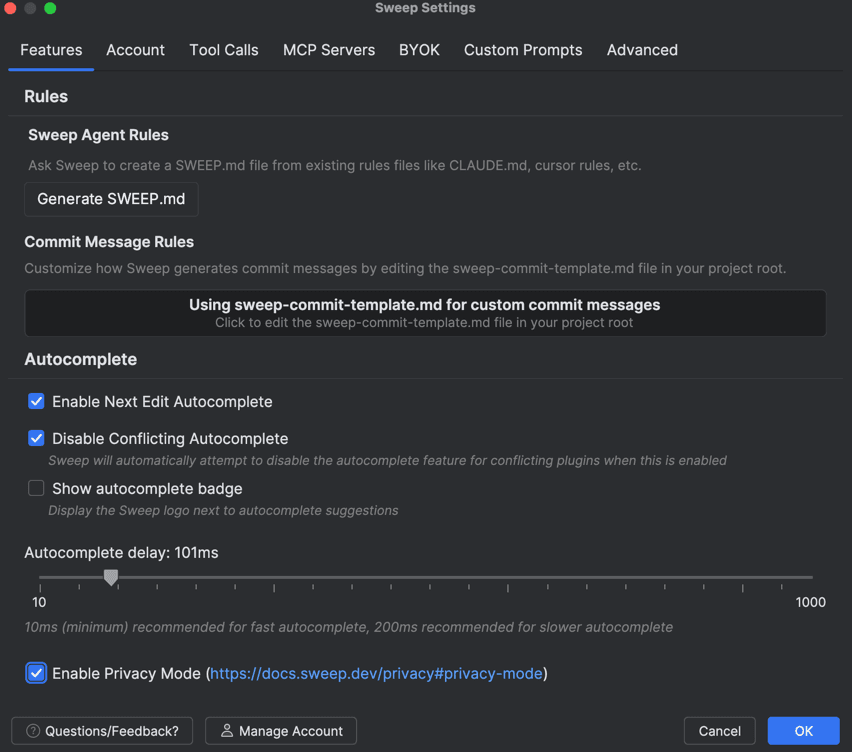Privacy & Security
If you have any questions or feedback, please email us at team@sweep.dev. Here's how your data is handled based on your privacy settings:
Privacy Mode Enabled
When you enable privacy mode, zero data retention will be enabled for our model providers and none of your code will ever be trained on by us or any third-party.
| Data Type | Description | AI Training | Data Retention |
|---|---|---|---|
| User Inputs | Your prompts, questions, and instructions to Sweep | No training | Zero data retention |
| Codebase Contents | Your source code, configuration files, and repository contents | No training | Zero data retention |
| AI Outputs | Code suggestions, explanations, and responses generated by Sweep | No training | Zero data retention |
All data is processed in real-time to generate responses and then immediately discarded. Your proprietary code, business logic, and confidential information remain completely private.
Privacy Mode Disabled
When privacy mode is disabled, we may use and store data to improve Sweep including codebase data, prompts, and code snippets.
How to enable privacy mode
By default, privacy mode is disabled. To enable privacy mode, open the Sweep sidebar and click Settings. Then check the "Enable Privacy Mode" checkbox.
Security
Sweep is SOC 2 Type 2 compliant. We encrypt all data at rest and in transit.
Team Plans & Privacy
You can enable privacy mode for your organization when setting up a team plan.

Questions?
We're here to help! If you have any questions, please reach out to our team at team@sweep.dev.
For more details, you can check out our terms of use (opens in a new tab). For more information about how we collect and process your personal data, see our full privacy policy (opens in a new tab).