Installing on JetBrains Gateway
JetBrains Gateway allows you to develop remotely by connecting your local IDE to a remote development environment. Sweep supports JetBrains Gateway with both agent and autocomplete functionality through two dedicated plugins:
- Sweep Remote Gateway Client - Install on the Client only. Provides autocomplete functionality.
- Sweep Remote Gateway Host - Install on the Host only. Provides agent functionality.
Since these run separately on the host and client, you'll need to install and authenticate twice - once for the host and once for the client.
Recommended IDE Version: It is highly recommended to use Gateway IDE versions 2025.3 or later. Prior versions have known bugs that may affect functionality.
Installation for Gateway 2025.3+
Starting with JetBrains Gateway 2025.3, the plugin installation process has changed. The install button now has an arrow dropdown that provides additional installation options:
- Install on Client - Installs the plugin only on your local client machine
- Install on Client and Host - Installs the plugin on both your local client and the remote host
Which option to choose:
| Plugin | Installation Option |
|---|---|
| Sweep Remote Gateway Client | Click the dropdown arrow → Select "Install on Client" |
| Sweep Remote Gateway Host | Click the dropdown arrow → Select "Install on Client and Host" |
1. Installing Sweep Remote Gateway Client (Autocomplete)
This plugin provides autocomplete functionality for your remote development environment.
- Open the
Settingspage toPlugins - Search for
Sweep Remote Gateway Client - Click the dropdown arrow next to the Install button
- Select "Install on Client"

When you install the Sweep Remote Gateway Client plugin, it will automatically open the Sweep account page in your browser. After creating an account, it will try to automatically connect to your open IDE. If it doesn't, copy your token from the page and paste it into the Sweep settings in your Client IDE.

2. Installing Sweep Remote Gateway Host (Agent)
This plugin provides agent functionality (Sweep Chat and code actions) for your remote development environment.
- Open the
Settingspage toPlugins - Search for
Sweep Remote Gateway Host - Click the dropdown arrow next to the Install button
- Select "Install on Client and Host"

After installation:
- Click the "Log In" button in the chat panel. This opens the settings page and https://app.sweep.dev (opens in a new tab) in your browser.
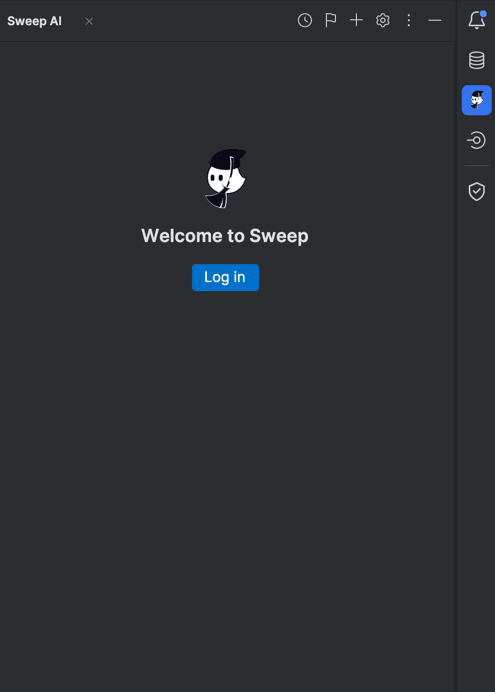
- Copy the token from your browser into the token field in the settings page.
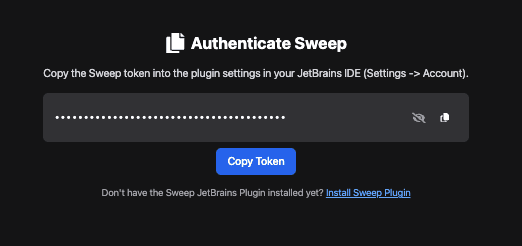
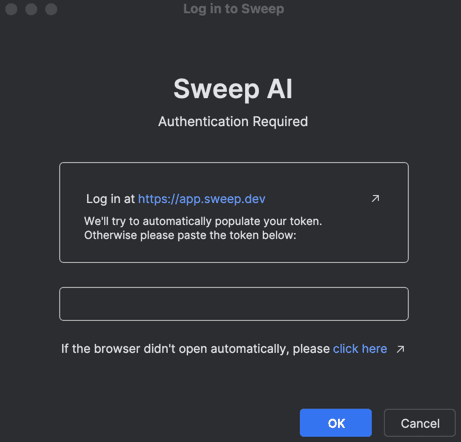
Troubleshooting Autocomplete Issues: If installing the Host plugin causes buggy behavior with autocomplete, such as:
- Inserting an extra tab character when accepting an autocomplete suggestion
- Inserting both the Sweep autocomplete suggestion and IntelliJ's native code suggestions at the same time
- Inability to rebind the autocomplete accept keystroke
You will need to manually uninstall the Host plugin from the client side. Go to your Installed Plugins, find the Sweep Remote Gateway Host plugin, and uninstall it from the Client side. The Host plugin should only be installed on the Host, not the Client.
Installation for Gateway 2025.2 and Below
Note: Gateway versions prior to 2025.3 have known bugs that may affect functionality. We strongly recommend upgrading to Gateway 2025.3 or later and following the installation instructions above.
1. Client Setup (Autocomplete)
Install Sweep Remote Gateway Client on the Client via the JetBrains plugin marketplace:
- Open
Plugins (Client) - Search
Sweep Remote Gateway Client - Click
Install.

When you install the plugin, it will automatically open the Sweep account page in your browser. After creating an account, it will try to automatically connect to your open IDE. If it doesn't, copy your token from the page and paste it into the Sweep settings in your Client IDE (see below).

2. Host Setup (Agent)
Install Sweep Remote Gateway Host on the Host via the JetBrains plugin marketplace.

- Click the "Log In" button in the chat panel. This opens the settings page and https://app.sweep.dev (opens in a new tab) in your browser.
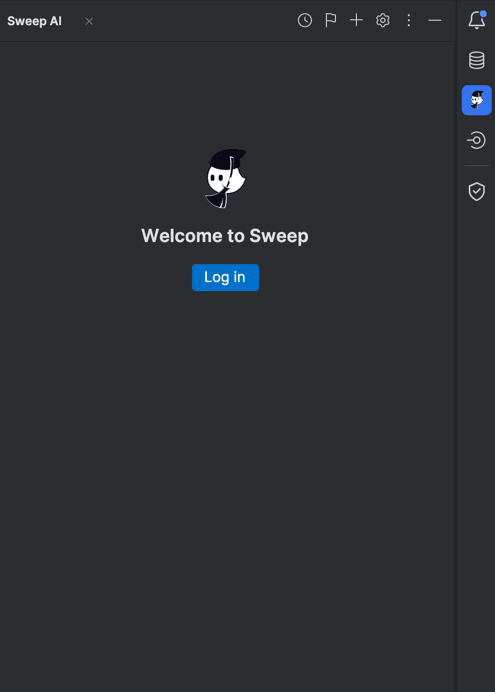
- Copy the token from your browser into the token field in the settings page.
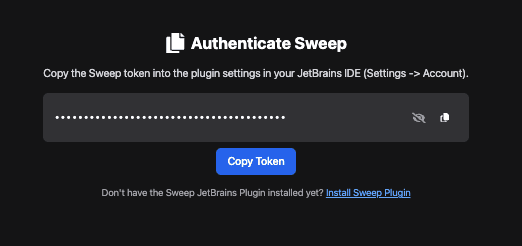
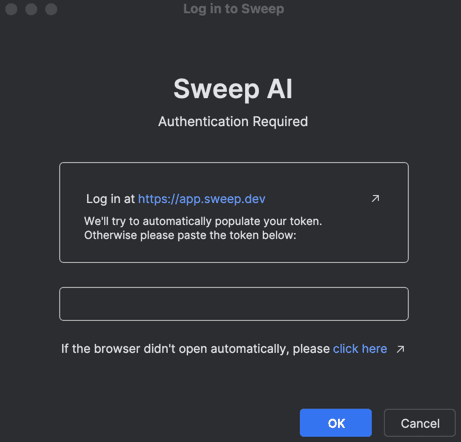
Known Limitations
- Chat panel controls (Chat History, New Chat, Settings) don't show custom labels on JetBrains Gateway.
- The terminal may occasionally overlap the chat panel due to resizing issues.
If you see any other issues, please reach out to team@sweep.dev or join our discord (opens in a new tab).